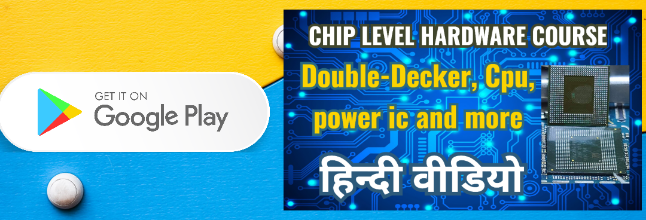Tech Fix Forum: Redmi Note 12 Pro (Ruby) nvdata nvram File Download For IMEI Repair
Welcome to Tech Fix Forum, your go-to destination for all things related to mobile device repair and troubleshooting. Today, we're diving into an essential topic for Redmi Note 12 Pro (Ruby) users: the nvdata nvram files necessary for IMEI repair.
Understanding IMEI Repair and NVRAM Files
IMEI (International Mobile Equipment Identity) is a unique identifier for every mobile device. Sometimes, due to software updates, flashing ROMs, or other reasons, IMEI numbers can get corrupted or lost, leading to network connectivity issues. To resolve this, technicians often rely on NVRAM files, which store crucial device configuration data including IMEI information.

Importance of NVRAM Files
NVRAM files are critical as they contain the baseband configuration and IMEI numbers. When these files are corrupted or missing, your device may fail to recognize the SIM card or connect to mobile networks properly. Restoring or repairing IMEI using the correct NVRAM files can solve these issues effectively.
Steps to Use NVRAM Files for IMEI Repair
-
Download the Correct Files: Ensure you download the specific NVRAM files for your device model (Redmi Note 12 Pro - Ruby). These files are unique to each device variant.
-
Professional Tools: Use professional tools like UMT Dongle, UnlockTool, Hydra Dongle, Pandora Tool, or similar. These tools provide the capability to flash NVRAM files securely.
-
Unlock Bootloader: Before flashing NVRAM files, it's crucial to unlock the bootloader of your device. This allows the modification of system files required for IMEI repair.
-
Flashing Process: Connect your device to the tool of choice and follow the instructions to flash the downloaded NVRAM files. This process restores the original IMEI information to your device.
Warning: Legal Considerations for IMEI Changing
While repairing IMEI is essential for restoring functionality, it's important to note that changing IMEI numbers is regulated by laws in many countries. Some countries strictly prohibit the alteration of IMEI numbers due to potential misuse in activities like fraud or trafficking.
Conclusion
In conclusion, ensuring your Redmi Note 12 Pro (Ruby) operates smoothly involves understanding and utilizing NVRAM files for IMEI repair. By following the steps outlined and using professional tools responsibly, you can resolve IMEI-related issues effectively. Remember to respect legal guidelines regarding IMEI changes based on your country's regulations.
Join the discussion on Tech Fix Forum to learn more about mobile device repair, troubleshooting tips, and community support. Together, we can empower each other to make the most of our technology.
https://wzdrive.in/drive/s/ZYukBmC3OeMFSZVnBY1TvEsGKsrYTI