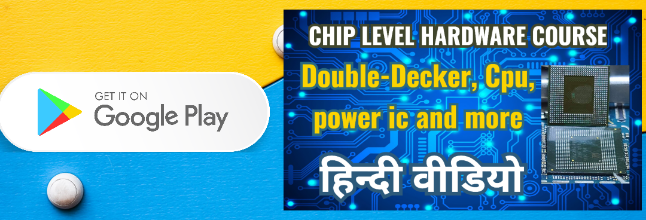Tech Fix Forum: Redmi Note 11E (Light) nvdata nvram File Download for IMEI Repair
Welcome to Tech Fix Forum, your go-to community for all things mobile device repair and troubleshooting. Today, we'll delve into the specifics of repairing IMEI issues on the Redmi Note 11E (Light) using nvdata nvram files, ensuring you have the necessary tools and knowledge to tackle this problem effectively.

Understanding IMEI Issues and Solutions
IMEI (International Mobile Equipment Identity) is a unique identifier crucial for mobile network operators to authenticate devices. When your Redmi Note 11E's IMEI is lost, invalid, or null, it can lead to connectivity issues, such as no network signal or inability to make calls. Restoring the IMEI requires specialized files and tools, which we'll discuss further.
Downloading nvdata nvram Files
To initiate IMEI repair on the Redmi Note 11E, you need to download nvdata nvram files specific to your device model. These files contain essential information related to IMEI and other device identifiers. At Tech Fix Forum, we provide access to reliable download links for these files, ensuring you can proceed with confidence in your repair efforts.
Tools for IMEI Repair
Effective IMEI repair necessitates professional tools like UMT Dongle, UnlockTool, Hydra Dongle, Pandora Tool, or similar. These tools enable you to flash nvdata nvram files securely onto your device, restoring the IMEI and ensuring proper device functionality. It's crucial to follow the manufacturer's guidelines and use reputable tools to avoid potential risks during the repair process.
Unlocking Bootloader Considerations
Before proceeding with IMEI repair, ensure your device's bootloader is unlocked. This step is essential as locked bootloaders restrict access to critical partitions required for flashing nvdata nvram files. Unlocking the bootloader allows you to modify these partitions safely, facilitating successful IMEI restoration on your Redmi Note 11E.
IMEI Changing Warning
While repairing IMEI is essential for device functionality, it's crucial to note that changing IMEI numbers is regulated in some countries. Laws and regulations may prohibit or restrict the alteration of IMEI due to security and regulatory concerns. Before attempting IMEI repair, ensure compliance with local laws and understand the implications of modifying device identifiers.
Conclusion
In conclusion, Tech Fix Forum is committed to providing comprehensive guidance and resources for repairing IMEI on the Redmi Note 11E (Light). By accessing nvdata nvram files and using professional tools like UMT Dongle or UnlockTool, you can effectively restore IMEI functionality and resolve network connectivity issues. Remember to proceed with caution, unlock the bootloader as necessary, and comply with local regulations regarding IMEI changes.
Join our community at Tech Fix Forum to explore more solutions, share experiences, and stay updated on the latest in mobile device repair. Together, we'll empower you to tackle IMEI issues with confidence and expertise.
For more information and downloads, visit Tech Fix Forum today!