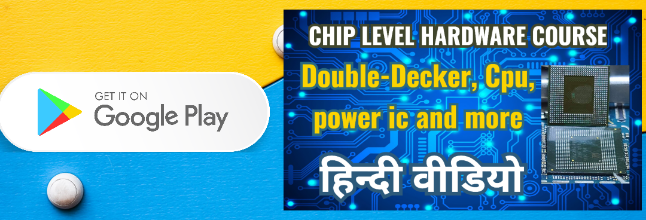Redmi Note 11 Pro (viva) Nvram Nvdata File Download For imei Repair
Welcome to Tech Fix Forum: Your Ultimate Guide to Mobile Device Solutions
Are you facing issues with your Redmi Note 11 Pro (viva) and looking for solutions to repair its IMEI? At Tech Fix Forum, we specialize in providing comprehensive guides and resources for mobile device repair, including essential tools like nvram and nvdata files for IMEI repair.
Understanding IMEI Repair with Nvram and Nvdata Files
IMEI (International Mobile Equipment Identity) is a crucial identifier for your device, essential for network connectivity and security features. If you're experiencing IMEI-related problems on your Redmi Note 11 Pro (viva), such as invalid IMEI or no network signal, repairing it with the correct nvram and nvdata files can often resolve these issues.
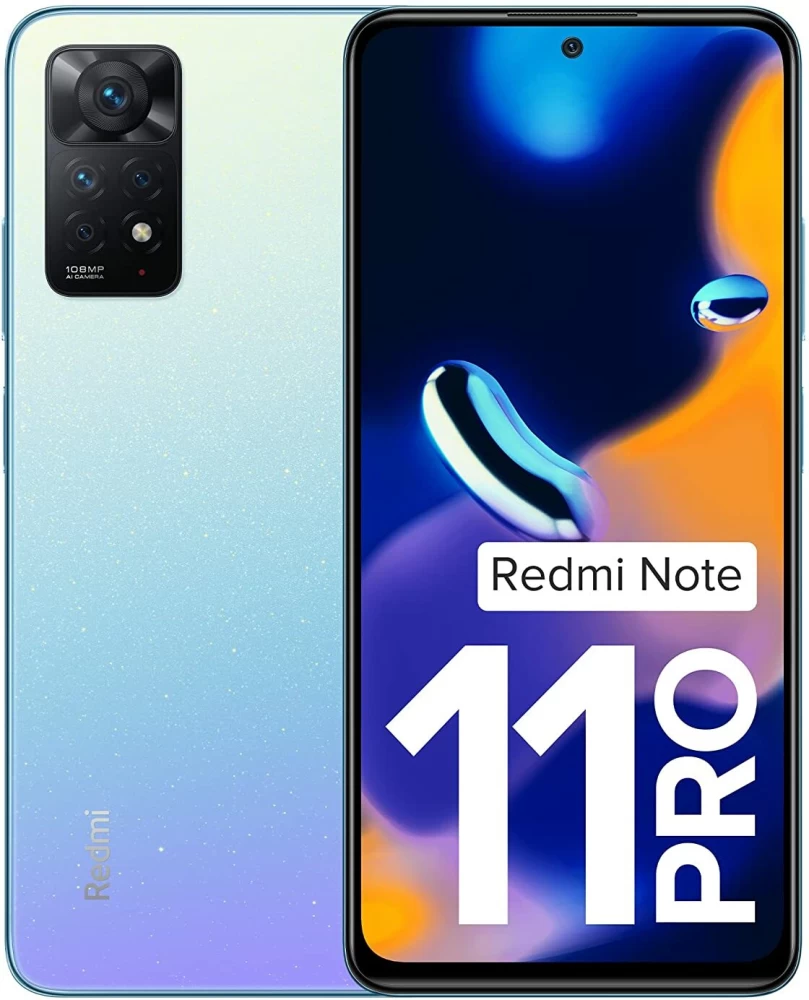
Using Professional Tools for IMEI Repair
To successfully repair IMEI on your Redmi Note 11 Pro (viva), it's important to use professional tools like UMT Dongle, UnlockTool, Hydra Dongle, Pandora Tool, or similar. These tools allow you to flash the provided nvram and nvdata files effectively, restoring your device's IMEI and ensuring proper functionality.
Steps to Flash Nvram and Nvdata Files
-
Prepare Your Device: Ensure your Redmi Note 11 Pro (viva) is adequately charged and backup essential data.
-
Download Files: Obtain the correct nvram and nvdata files compatible with your device model from trusted sources.
-
Connect to Tool: Launch your chosen professional tool (e.g., UMT Dongle) and connect your device in bootloader mode.
-
Flash Files: Load the nvram and nvdata files into the tool and initiate the flashing process. Follow on-screen instructions carefully.
-
Unlock Bootloader: Depending on your device's bootloader status, unlocking it may be necessary for successful IMEI repair. This step is crucial and should be done cautiously.
Important Considerations
-
IMEI Changing Warning: Changing IMEI numbers is regulated in some countries and may be illegal. Ensure you understand and comply with local laws and regulations before proceeding with IMEI repair.
-
Backup Data: Before flashing any files or making significant changes to your device, always back up important data to prevent data loss.
Conclusion
At Tech Fix Forum, we're committed to providing you with the latest insights and solutions for mobile device repair, including detailed guides on using nvram and nvdata files to repair IMEI on devices like the Redmi Note 11 Pro (viva). By following our recommended steps and using professional tools responsibly, you can effectively resolve IMEI-related issues and enjoy a fully functional device once again.
Join the discussion at Tech Fix Forum and explore more tips, tricks, and solutions for mobile device repair. Stay connected and informed with our community of experts and enthusiasts!