Looking for an efficient and user-friendly ADB tool to manage your Android devices? We are excited to offer QuickADB V3.0.0 absolutely free on our support forum at Tech Fix Forum! 🎉 This powerful tool is designed to simplify Android device management with its intuitive interface and a wide range of functionalities.
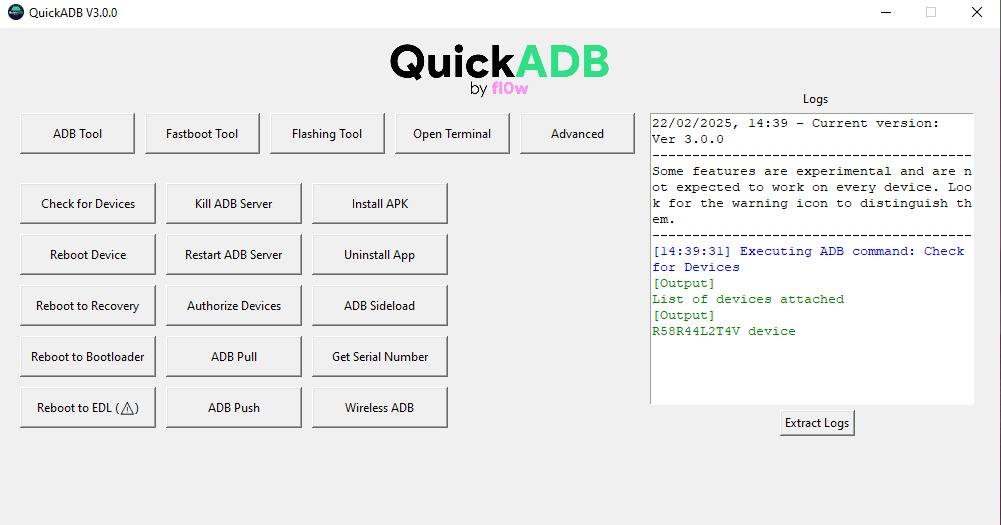
🔥 Key Features of QuickADB V3.0.0:
- ✅ Check for Devices: Easily detect connected Android devices.
- 🔄 Reboot Options: Reboot to Recovery, Bootloader, EDL, or directly restart the device.
- 📲 Install/Uninstall Apps: Seamlessly install APKs or uninstall apps from your device.
- 📁 File Management: Utilize ADB Push and ADB Pull for efficient file transfers.
- ⚙️ Advanced Options: Enable Wireless ADB, ADB Sideload, and more.
- 📝 Log Extraction: Extract logs to troubleshoot issues effortlessly.
🤔 Why Choose QuickADB?
QuickADB V3.0.0 is perfect for both beginners and advanced users. Whether you are a mobile technician, developer, or an enthusiast, this tool can streamline your workflow. Its experimental features and advanced functionalities make it a versatile choice for managing Android devices.
⬇️ How to Download:
You can download QuickADB V3.0.0 for free from our support forum:
👉 Download QuickADB V3.0.0
Don’t miss out on this powerful tool! Head over to Tech Fix Forum and get your free download today! 🚀
🔖 Tags:
#QuickADB #ADBSideload #AndroidTool #FreeDownload #TechFixForum #AndroidDevelopment #ADBCommands #FastbootTool #AndroidManagement #MobileRepair #WirelessADB #QuickADBv3 #TechTools #MobileTechnician #ADBUtilities
