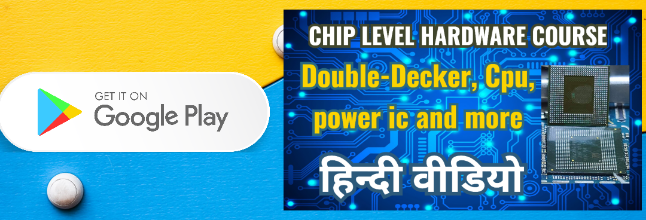Realme 11 Pro (RMX3771) NVRAM NVDATA File Download For IMEI Repair
Welcome to Tech Fix Forum, your go-to resource for all things mobile device repair and troubleshooting! Today, we're diving into a crucial topic for Realme 11 Pro (RMX3771) users: IMEI repair using NVRAM NVDATA files. This guide will walk you through the process of downloading and flashing these files to resolve IMEI-related issues effectively.
Understanding IMEI and Its Importance
IMEI (International Mobile Equipment Identity) is a unique identification number assigned to every mobile device. It plays a vital role in network connectivity and device security. Issues with IMEI can arise due to various reasons, including software updates, custom ROM installations, or hardware changes.

Realme 11 Pro (RMX3771) NVRAM NVDATA Files Overview
NVRAM (Non-Volatile Random Access Memory) and NVDATA files contain essential device-specific configuration data, including IMEI numbers. These files are crucial for restoring or repairing IMEI when it gets corrupted or lost during software modifications.
Steps to Download and Flash NVRAM NVDATA Files
To repair IMEI on your Realme 11 Pro (RMX3771), follow these steps:
-
Download Compatible Files: Visit reputable sources or forums like ours to download the correct NVRAM NVDATA files compatible with your device model.
-
Use Professional Tools: Utilize professional tools such as UMT Dongle, UnlockTool, Hydra Dongle, or Pandora Tool to flash the downloaded files. These tools ensure secure and efficient file flashing processes.
-
Unlock Bootloader (If Required): Before flashing, ensure your device's bootloader is unlocked. This step is essential as locked bootloaders may prevent successful file flashing.
-
Proceed with Caution: Flash the NVRAM NVDATA files following tool-specific instructions carefully. Ensure all prerequisites are met to avoid any potential risks to your device.
Important Considerations
-
IMEI Changing Warning: It's crucial to note that changing IMEI numbers is illegal in some countries. Always comply with local laws and regulations regarding IMEI modification.
-
Backup: Before proceeding with any modifications, back up your device data to prevent data loss in case of unexpected issues during the flashing process.
Conclusion
Repairing IMEI on your Realme 11 Pro (RMX3771) using NVRAM NVDATA files can resolve connectivity issues and restore device functionality effectively. By following the outlined steps and using professional tools, you can ensure a seamless repair process. Remember to stay informed about legal implications and always prioritize device safety during any modification process.
Join the discussion at Tech Fix Forum to share your experiences, tips, and troubleshooting advice with our community. Together, we can empower each other to master mobile device repair techniques and overcome challenges effectively.
For more detailed guides and discussions on mobile device repair, visit Tech Fix Forum today!
https://wzdrive.in/drive/s/BAku2JGVrgq92wJ27vg3Nuaw8CI4WP