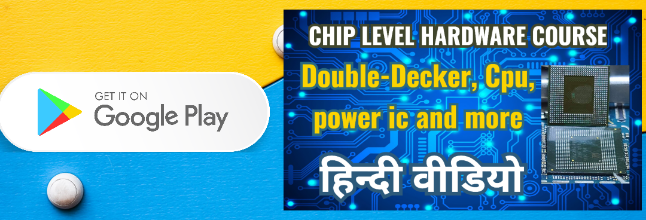OPPO A11K (CPH2083) NVRAM NVDATA File Download For IMEI Repair
Welcome to Tech Fix Forum, your go-to resource for mobile device troubleshooting and repair solutions. In this post, we'll delve into the details of repairing IMEI issues on the OPPO A11K (CPH2083) using NVRAM NVDATA files. IMEI, or International Mobile Equipment Identity, is a crucial identifier for your device, and restoring it correctly is essential for network connectivity and legal compliance in many countries.
Understanding IMEI Issues
IMEI can sometimes be corrupted or lost due to various reasons such as flashing firmware, unlocking bootloader, or software bugs. When this happens, your device might lose network connectivity, making it unable to place calls or connect to mobile data networks.

Using NVRAM NVDATA Files for IMEI Repair
To repair IMEI on the OPPO A11K (CPH2083), you'll need to flash the appropriate NVRAM NVDATA files. These files contain essential calibration data and IMEI information specific to your device model. Here’s how you can proceed:
-
Download NVRAM NVDATA Files: Ensure you download the correct NVRAM NVDATA files compatible with your OPPO A11K (CPH2083) model. These files can often be found on reputable repair forums or from trusted sources.
-
Professional Tools for Flashing: Use professional tools like UMT Dongle, UnlockTool, Hydra Dongle, Pandora Tool, or similar. These tools are equipped to handle sensitive device information and ensure proper calibration during the flashing process.
-
Unlock Bootloader: Before flashing, ensure your device's bootloader is unlocked. This is crucial as locked bootloaders may prevent successful flashing or cause data corruption.
-
IMEI Changing Warning: It's important to note that changing IMEI numbers is illegal in some countries unless authorized by regulatory bodies. Always ensure you comply with local laws and regulations regarding IMEI changes.
Step-by-Step Guide for IMEI Repair
-
Backup Your Data: Before proceeding with any flashing or repair operations, back up your important data to prevent data loss.
-
Download and Install Necessary Tools: Install the required flashing tool (e.g., UMT Dongle) and drivers on your computer.
-
Prepare NVRAM NVDATA Files: Extract the downloaded NVRAM NVDATA files to a location on your computer that you can easily access.
-
Connect Your Device: Power off your OPPO A11K (CPH2083), and connect it to your computer via a compatible USB cable.
-
Launch the Flashing Tool: Open the flashing tool on your computer and navigate to the section where you can select the NVRAM NVDATA files for your device model.
-
Start the Flashing Process: Follow the on-screen instructions provided by the flashing tool to initiate the flashing process. This may take a few minutes, and it's crucial to not interrupt the process.
-
Verify IMEI Repair: Once the flashing process is complete, disconnect your device and power it on. Check if the IMEI numbers have been successfully restored.
Conclusion
Repairing IMEI on the OPPO A11K (CPH2083) using NVRAM NVDATA files requires careful attention to detail and adherence to legal guidelines regarding IMEI changes. By following the steps outlined above and using professional tools, you can effectively resolve IMEI issues and restore full functionality to your device.
For more detailed discussions and troubleshooting tips, visit Tech Fix Forum, where our community can assist you further with any mobile device repair queries. Stay informed and empowered with Tech Fix Forum!
Remember, always proceed with caution when modifying device software, and ensure you have the necessary knowledge and tools to undertake such repairs.