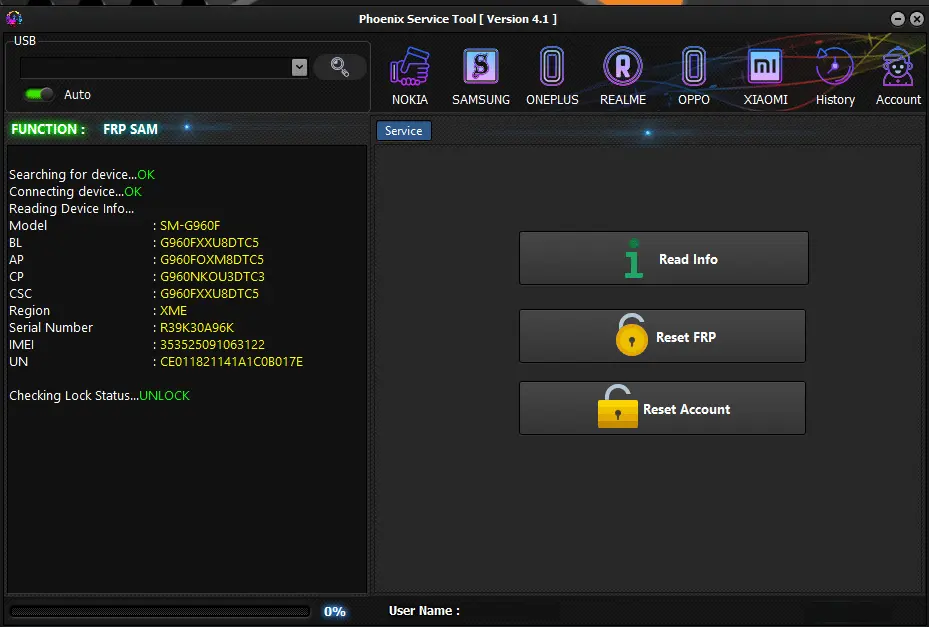Introduction
In the ever-evolving world of smartphone technology, keeping your device in optimal condition and overcoming software hurdles can be challenging. The Phoenix Service Tool (Version 4.1) emerges as a reliable solution for servicing a wide range of smartphones. Whether you're dealing with Factory Reset Protection (FRP) issues or need to reset user accounts, this tool supports a variety of major brands including Nokia, Samsung, OnePlus, Realme, Oppo, and Xiaomi.
What is Phoenix Service Tool?
The Phoenix Service Tool is a powerful software designed to assist in the maintenance and repair of smartphones. It offers a range of functions that cater to different servicing needs, making it an essential tool for technicians and advanced users alike.
Key Features and Functions
FRP SAMSUNG - This automated feature is tailored specifically for Samsung devices, allowing users to easily reset the Factory Reset Protection (FRP). Ideal for when you've forgotten your Google account credentials and need to regain access to your Samsung device.
Read Info - This function retrieves and displays detailed information about the connected device, such as the model, IMEI number, software version, and more.
Use Case: Useful for diagnostics and verifying device details before performing any service operations.
Reset FRP - A crucial feature for bypassing or resetting the Factory Reset Protection on a variety of supported devices. Particularly helpful when you've performed a factory reset and are locked out of your device due to forgotten account details.
Reset Account - This function allows for the resetting or removal of user accounts from the device. Useful for preparing a device for resale or when a device is locked to a particular user account.
Service - Encompasses various service functions for device maintenance and repair. General device servicing needs, from software updates to troubleshooting issues.
History Account - A log or record of past operations performed on devices using the Phoenix Service Tool. Keeping track of service history for reference and accountability.
Supported Brands
The Phoenix Service Tool supports a wide array of smartphone brands, ensuring versatility and broad applicability. Supported brands include:
- Nokia
- Samsung
- OnePlus
- Realme
- Oppo
- Xiaomi
How to Use Phoenix Service Tool
Download and Install: Ensure you download the latest version of the Phoenix Service Tool from a trusted source and install it on your computer.
Connect Your Device: Use a USB cable to connect your smartphone to the computer.
Launch the Tool: Open the Phoenix Service Tool software.
Select Function: Choose the function you need (e.g., Reset FRP, Read Info).
Follow Prompts: Follow the on-screen instructions to complete the desired operation.