BFF SAM FRP Tool v1 (Beta)
Unlock the Power of Your Samsung Device with Ease
Introducing BFF SAM FRP Tool v1 (Beta): Your ultimate solution for bypassing FRP (Factory Reset Protection) on Samsung devices. Whether you're a professional technician or a DIY enthusiast, this tool simplifies the process and provides you with multiple features to manage and unlock Samsung devices efficiently.
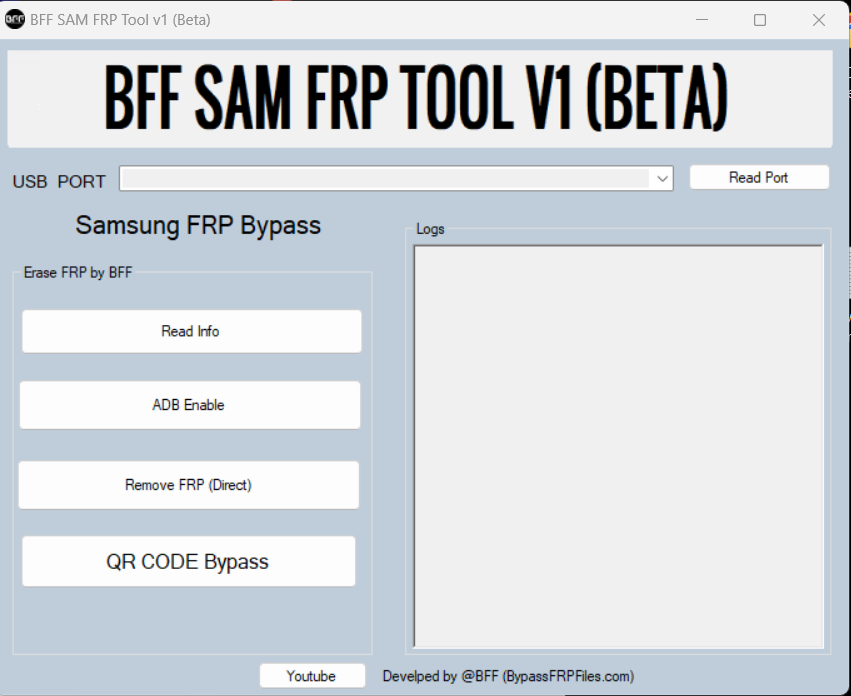
Key Features:
- Using USB PORT: Easily connect and manage your Samsung device through the USB port.
- Samsung FRP Bypass: Remove FRP locks seamlessly with our specialized tool.
- Erase FRP: Complete removal of Factory Reset Protection from your device.
- Read Info: Fetch detailed information about the connected device.
- ADB Enable: Enable ADB (Android Debug Bridge) for advanced operations.
- Remove FRP (Direct): Directly remove FRP without complicated steps.
- Samsung FRP QR CODE Bypass: Use QR code bypass for a quick and easy solution.
- Read Port: Identify and read the device port for troubleshooting and management.
How to Use:
- Connect Your Device: Use a USB cable to connect your Samsung device to the computer.
- Launch the Tool: Open BFF SAM FRP Tool v1 (Beta) on your computer.
- Select Operation: Choose the desired operation from the tool interface (e.g., Remove FRP, Read Info).
- Follow Instructions: Follow the on-screen instructions to complete the process.
Download Now and Experience the Efficiency:
Get started with BFF SAM FRP Tool v1 (Beta) today and unlock the full potential of your Samsung device. Download link:
Support and Feedback:
If you encounter any issues or have suggestions for improvements, please feel free to reach out to our support team or leave a comment below. Your feedback is valuable to us as we aim to make this tool more robust and user-friendly.
Happy Unlocking!

