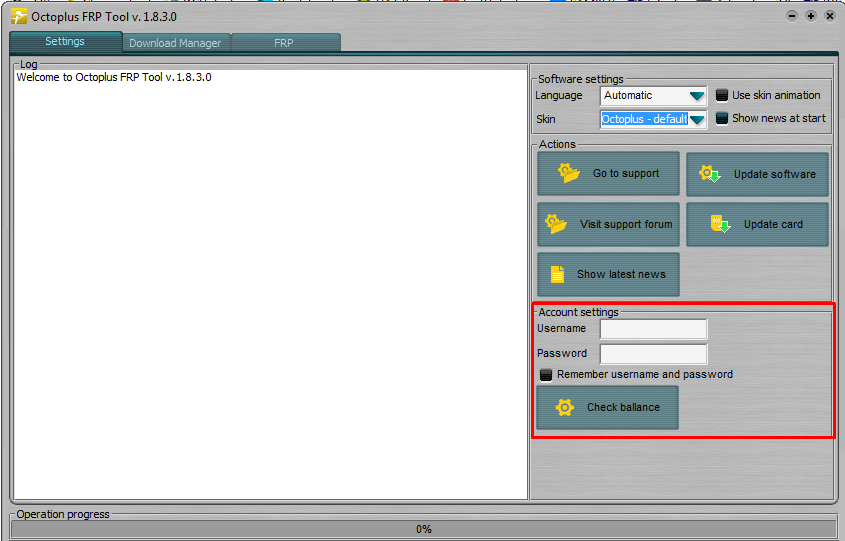Octoplus FRP Tool v.2.9.0 is out!
The Octoplus FRP Tool v.2.9.0 is the latest professional solution for removing FRP (Factory Reset Protection) on Android smartphones and tablets. Designed by the Octoplus Team, this version comes with improved performance, expanded device support, and faster unlock methods. Whether you’re a mobile technician or GSM service provider, this tool is a must-have for FRP unlocking, factory reset, and firmware management.
With this latest release, Octoplus FRP Tool v.2.9.0 continues to prove why it is one of the most trusted FRP removal tools in the GSM industry.
Added new FRP bypass methods for the latest Android 13 and 14 devices.
Supports one-click FRP remove without the need for test points or flashing.
Improved ADB and Fastboot detection for smoother operations.
Its Paid Tools Make For FRP Reset.
⚙️ Key Features of Octoplus FRP Tool v.2.9.0:
1. Updated FRP Remove Algorithms
- Added new FRP bypass methods for the latest Android 13 and 14 devices.
- Supports one-click FRP remove without the need for test points or flashing.
- Improved ADB and Fastboot detection for smoother operations.
2. Expanded Brand Support
New brands added in version 2.9.0:
- Samsung (New Security Patch 2025)
- Xiaomi / Redmi
- Vivo / Oppo / Realme
- Infinix / Tecno / Itel
- Huawei / Honor (New Models)
- Motorola, Nokia, and Lenovo
3. Improved Device Communication
- Enhanced Qualcomm, MTK, and Exynos chipset communication protocols.
- Improved stability during FRP unlock, ADB mode, and Flash mode.
- Better auto-port detection for fast connection with Android devices.
4. Added Safe Mode FRP Removal
- Introduced Safe Mode FRP Unlock feature to protect data partitions.
- Avoids accidental data loss during unlocking process.
- Safer and faster compared to traditional erase-based methods.
5. Reset & Wipe Features
- Perform Factory Reset on Android devices in one click.
- Supports ADB wipe, User Data reset, and Cache partition cleanup.
- Effective solution for technicians to restore phone performance quickly.