If your Samsung Galaxy A14 5G (SM-A146B) is stuck in bootloop, totally dead, or showing no signs of life due to software corruption, failed flashing, or hardware issues, this U8 UFS Dump File will help you restore your device using Easy-JTAG.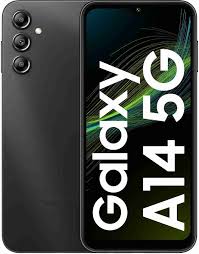
This dump file is 100% tested and was read using Easy-JTAG Plus Box. It's ideal for repairing dead boot, corrupted UFS partitions, or devices stuck in Preloader Mode (since this model uses a MediaTek chipset).
🔧 Device Hardware Details:
-
Model: Samsung Galaxy A14 5G (SM-A146B)
-
Storage Type: UFS 2.1
-
RAM Options: 4GB / 6GB / 8GB
-
Storage Options: 64GB / 128GB
-
Battery: 5000mAh with 15W fast charging
-
Boot Mode for Flashing: Preloader Mode (NOT Qualcomm 9008 mode)
🛠️ When Do You Need This Dump File?
-
Device is completely dead (no response or vibration).
-
Stuck in Preloader Mode or boot logo.
-
Bricked due to flashing wrong firmware.
-
UFS partition corruption from power loss, short, or water damage.
-
No access to recovery, fastboot, or download mode.
-
Repairing via ISP pinout or UFS socket with Easy-JTAG.
⚠️ Important Warning:
Backup Security Data (IMEI/NVRAM/NVDATA/EFS) if possible.
Flashing this file without backup may result in permanent IMEI loss or no network. You will then need to repair IMEI separately using professional tools.
✅ How to Flash the Dump File:
-
Remove the back panel and locate the ISP pinout or use UFS socket adapter.
-
Connect Easy-JTAG Plus or any UFS-supported box.
-
Load this U8 dump file into Easy-JTAG software.
-
Flash necessary partitions (or full dump) carefully.
-
Reassemble the phone and power it ON.
-
If needed, flash stock firmware via Odin or SP Flash Tool after boot repair.
📥 Download Link:
🔗 Samsung A14 5G SM-A146B U8 Dump File – Download Now (Free)
This file is provided free for professional use only on TechFixForum.com. Use responsibly. If you are not familiar with UFS repair and dead boot recovery, it’s advised to consult a trained technician.
